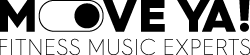FAQ
General rights of use when buying royalty free and royalty CDs/MP3s & MY! UNLIMITED
With the purchase of a CD/MP3 or the conclusion of the MY! UNLIMITED subscription, you alone receive the rights to play the music to the public during live on-site instruction. Any other use such as the musical accompaniment of films/live streaming is generally not included in the purchase price of the CD/MP3/ subscription and must be licensed separately.
Can I use royalty-free and royalty-liable music for film recordings?
If you want to use the music to underlay films, you have to acquire a separate license for use which authorises the audiovisual use. This license is not automatically included in the purchase price of the CD/MP3. If you want to use our royalty free music for this purpose, please contact us. For the use of music subject to one royalty collecting society, please check the respective society in your country. If you are planning a project in the fitness area that is to be realized in higher quantities, MOVE YA! can also make you an offer in the area of royalty-liable music. Please contact us: info@move-ya.de.
What does royalty-liable mean?
A royalty collecting society (like GEMA in Germany: Society for musical performing and mechanical reproduction rights) administers the copyrights of artists who are members of the association. In the case of music that is subject to this society, there is an obligation to pay the society fees for public performances - as instructed. The basis for this payment is an agreement with the association. Most national and international music titles are subject to these societies. Every country got its own society.
What do I do about a copyright notice (Content ID claim) on YouTube + Facebook?
Copyrighted material was found in your video by the Content ID system and it cannot be monetized. The detection systems used by YouTube and Facebook are not always 100% accurate, and thus your video may be copyrighted or partially muted despite using royalty-free music.
As long as you hold a commercial online public performance (teaching) license including GEMA exemption for the music track in question and the details on YouTube for the copyright notice state " The Content ID claim made on your video has no effect on your channel. So your account will not receive a copyright warning", you can simply ignore this message, and on Facebook you can click "Restore Audio".
MOVE YA! is happy to assist you in resolving a copyright notice. Please contact us at licensing@move-ya.de if necessary.
What do I do if I receive a copyright warning (strike) on YouTube?
The detection systems used by YouTube and Facebook are not always 100% accurate, and thus your video may be copyrighted or partially muted despite the use of royalty free music. This is because today music is produced using toolboxes. Composers do not play all instruments live, but use sound/ melody boxes from which they compile the songs. That means different composers use the same tools for creating different songs which have similar instrument parts. The one who registers his title first gets, if a part from the toolbox is used and recognized by the recognition system, this copyright assigned.
As long as you hold a commercial online public performance (teaching) license including royalty free exemption for the music track in question, and the details on YouTube for the copyright notice say "The Content ID claim made on your video has no effect on your channel.", your channel will not receive any copyright management. So your account will not receive a copyright warning," you can just ignore that message, and on Facebook you can click "Restore Audio." Otherwise, you can also appeal and provide the correct song you used. Then this will be checked by YouTube.
Create your own playlist
To create your own playlist, go to MY PLAYLIST in the app:
- - Tap + icon at the top right edge.
- - Click on "Create Playlist”
- - Select your tracks by ticking the boxes.
- - Use the search engine to make your selection. Click on the opposite-arrow-icon to open a sorting option for the displayed playlists.
- - Confirm your selection by clicking "Done" in the upper right corner.
- - Give your playlist a name and click on "Create".
- - You will find your playlist under MY PLAYLIST.
- - When you open the playlist by clicking on it, you can trim the song by clicking on the "Scissors Icon".
- - By clicking on the "Rectangle" icon you can fade the songs into each other and by clicking on the EDIT icon you can define the respective transition length as well as the exact transition point between the songs.
SIf you want to use your own songs for the mix, you must download them under MY MUSIC before creating your own mix. With Android, the songs on the mobile phone are automatically displayed if you have confirmed this during the initial installation. With IOS, the individual songs can be added via the itunes sign in the top right-hand corner of MY MUSIC.
Operation MY MUSIC
This category shows you all the individual tracks you have downloaded. In addition, you have the option of downloading tracks from your library on your mobile device by clicking on the "Music" icon in the top right-hand corner.
You have the following options for sorting the MY MUSIC results.
- 1. with the "heart" icon you can mark your favourite songs.
- 2. to sort your mixes, click on the "opposite arrow icon". Here you can sort by alphabet, date, BPM and favourites (heart).
If you want to use your own songs for a mix, you must download them here before making your own mix. With Android, the songs on the mobile phone are automatically displayed if you have confirmed this during the initial installation. On IOS, the individual songs can be added by clicking on the itunes sign in the top right-hand corner under MY MUSIC.
SIf you would like to download more entire mixes so that the songs they contain are displayed here, this is done:
- For purchased mixes: under MY PLAYLIST >> + press icon >> select "Download Mix">> press download icon.
- AIf you are an UNLIMITED subscriber: under UNLIMITED >> select the corresponding mix >> press Download Icon
Where do i find my purchased downloads within the app?
You can find the mixes you have purchased in the navigation point MY PLAYLIST. The mixes already downloaded to your mobile phone / tablet are displayed first.
To download further mixes you have purchased:
- Click on the ‘+ icon’ at the top right
- Select ‘Download Mix’..
- All purchased mixes will be displayed, click on the ‘box with arrow’ icon to download
- After successful download you will find the mix under MY PLAYLIST.
FTo download mixes within your UNLIMITED subscription, go to UNLIMITED. Search for the mix and click on the ‘box with arrow’ icon. You will then find the downloaded mix under MY PLAYLIST.
Also check out our tutorials ‘Downloading and deleting mixes’ and ‘Operation UNLIMITED'.
Operation PLAYER
The player is always displayed as a bar at the bottom of the app. Clicking on it takes you to the detailed view.
When the player is open, you will see the play button to play, the back button to go to the beginning of the song or to the previous song in the playlist, and the forward button to play the next song in the playlist.
There are two play options shown below with 3 dashes:- - the Continuous mode, then the playlist runs through.
- - dthe Single mode, then only the current song is played and afterwards the playback stops.
You can increase or decrease the tempo/BPM above the cover by +/-increase or decrease.
You can save the changed BPM via the "Lock" icon, so that the setting remains even if you switch to another playlist. Click again to open the lock. With the circle-with-arrow icon, you can reset the BPM to its original state after changing it.
Operation MY PLAYLIST
Here you will find all downloaded mixes in your app for playback. At the top of the display, you decide whether you want to view the downloaded MOVE YA! Playlist or playlists shared with you by other UNLIMITED subscribers.
- 1. click the heart icon to mark favourite playlists or songs.
- 2. click on the mix to open the playlist.
- 3. click on a song to open the mix in PLAYER and play the mix.
- 4. to download other mixes you have bought, first click on the + icon and then on "Download Mix".
- 5. to sort your mixes, click on the opposite-arrow-icon". Here you can sort by alphabet, date, BPM and favourites (heart).
- 6. deleting a playlist is done by clicking on the play you want to delete with one finger and swiping to the left.
- 7. with the + icon you can create your own playlists or download other mixes you have purchased.
INTERVAL operation
With our Interval Creator you have the possibility to create intervals tailored to your workout with music downloaded by you.
BBefore you create an interval, check under SETTINGS which basic settings are defined for your interval creation and change the settings if necessary. It is important to know whether you want to play a new song from the selected playlist at each part of your interval or whether you want one song to run through your selected playlist until the next one begins. Also consider whether you want to use a downloaded mix or whether you want to create your own special playlists with your favourite songs. Create this playlist accordingly (see FAQ "Creating a playlist").
- - To create a new interval click on the + icon in the top right corner.
- - Select a playlist of your choice.
- - By clicking on the individual parts of your interval you can define their duration.
- - Then select how many times the defined interval (Rest/Work) should repeat in a block and how many block repetitions you want, so that you define the total duration of your interval.
- - Finish the definition with "Customize".
- - Finally, enter a name for your defined interval training so that you can identify it.
- - To change an existing interval, click on it and go to EDIT in the upper right corner.
- - Under EDIT you can change the position of parts by clicking and holding on them, and under the + icon you can add more parts to the interval, change the name or even change the selected playlist.
Operation UNLIMITED
If you have subscribed to UNLIMITED, you will automatically be given access to the mixes included in your subscription. If you have received a code from a subscriber, please enter it in Settings to activate your subscription. In rare cases the subscription is not activated automatically, please check if the subscription is active here and tick the box if necessary.
- - Your subscription is available immediately.
- - In the UNLIMITED category you can search for the right playlist according to our website by genre, BPM, activities and download the desired playlist by clicking the "arrow" icon.
- - To sort the displayed mixes, click on the "Opposite Arrow Icon". Here you can sort by alphabet, date, BPM and favourites (heart).
- - To download, click on the download icon.
- - The downloaded playlist will then appear under MY PLAYLIST for playback.
- - You can download other purchased downloads that are not included in your subscription directly under MY PLAYLIST by clicking on the + icon >> Select Download Mix >> Select Mix and download by clicking on the Download icon.
Operation Settings
- - Under Backup Settings: carry out a data backup. This is necessary, for example, when you get a new mobile phone. This ensures that your self-created playlists are not lost. Saved backups can be reactivated via the Restore button.
- - Under Interval Settings: define the basic settings for the interval. This includes voice, whether sound effects are heard at the starts, whether blinking supports the end of the part or whether the playlist scrolls or changes to the next song in the playlist at each part.
- - under Support : you will be taken directly to our tutorials and FAQs in our webshop.
- - Under UNLIMITED: you will see your active subscriptions and can activate your subscription by entering the code sent to you, if it has not been activated automatically. In rare cases, the subscription is not activated automatically, in which case please check whether the subscription is active here and tick the box if necessary.
- - Under Audio Settings you can set the volume of the songs to be adjusted to a certain level.
- - Under Log out: you log out.
Save my self-created playlists from the MOVE YA! app in FITNESS MUSIC PLUS
Make sure you have the latest versions of both the MOVE YA! and FITNESS MUSIC
- -PLUS apps. Check Appstore & Google Play for this. In the old MOVE YA! app, go to BACKUP/RESTORE and create a "Back Up for FITNESS MUSIC PLUS"
- -Select the last backup in the new FITNESS MUSIC PLUS app under SETTINGS >>BACK UP SETTINGS>>RESTORE and click Continue. Depending on the amount of data, this may take some time.
Please note: only tracks from MOVE YA! MP3 mixes (UNLIMITED or purchased) can be backed up and uploaded again in the new app for legal reasons.
How long does the "old" MOVE YA! is still working?
The "old" MOVE YA! app will continue to be updated and kept up to date until the end of May 2024. After that, the app will be switched off. Both apps can be downloaded and used in parallel until then. After the 01.06.2024 not saved customed playlists won't be available any more.
How can I tell that mixes are royalty free?
How do I find the right music for my video project / virtual course?
Where can I find the latest songs/mixes on MY! Music License?
How many royalty-free songs/mixes are there in the catalog?
Currently there are about 2100+ songs and 165+ mixes in our library (status: July 2021). We have access to another 80,000+ songs. If you can't find the right one for your video project, send us a request.
Is the music really royalty free?
What does royalty free mean?
Royalty free means that the composers and authors are not members of any institutions/ associations that collect music fees for public performances. Accordingly, there are no additional costs to our license. You can find more information here.
Can I download the music?
Which file format do I get for a single download with a license?
With a mix you will receive a zip file in 320kbps MP3. The whole album contains:
- A single mixed MP3 in 320kbps without trackmarks
- A cue file to burn for the trackmarks (belonging to the mixed MP3)
- All single tracks „unmixed“ in 320kbps MP3
Do I get exclusive rights to use the song/mix?
What can I do if I do not receive an e-mail confirmation?
You have the download automatically available in your webshop account / DOWNLOAD section. Otherwise contact us at info@move-ya.de and we will take care of sending you another confirmation.
Is there a search filter for "instrumental" music?
Yes, use the detailed search engine in the "Mixes" or "Single tracks" section and select the "Instrumental" filter under Music style.
Is the catalog regularly supplemented?
Every month new mixes and songs are released in the royalty-free area.
Who creates the music?
Our music is created in collaboration with our DJs, composers and fitness experts. The result is fitness mixes optimally tailored to movement, which are of the highest level in terms of sound and variety.
What is Group Fitness Music?
For the teaching of Group Fitness classes, there is very specially compiled and mixed music. The music is selected according to the course profile, so that the mix keeps/creates the tension of the lesson and supports you optimally. The mixes differ by music genre, and by certain speeds (BPM). There are compilations with single tracks or mixed in 32 count, so you can work with the beat. You can choose between royalty-free and royalty-required music.
Group Fitness music can be purchased from MOVE YA! in a large selection as CD, MP3 (download) or as streaming variant UNLIMITED (monthly subscription via APP with access to many mixes including new releases).
What music can I use for lessons?
You can generally use any music, royalty-free or royalty-required, that is licensed for instructional/commercial purposes for your classes. This is the case with music produced specifically for Group Fitness by MOVE YA!
The use of Spotitfy, iTunes, Amazon, etc. is only licensed for private use and not for commercial use (teaching) according to their T&Cs.
Accordingly, when purchasing music, it is important to check for what purpose the purchased music is licensed. This check also includes whether the right of use is purely audio or audiovisual (music & film).
Who is Music License suitable for?
What does the license subscription UNLIMITED FREE Music & Film?
The UNLIMITED FREE Music & Film subscription is for instructors and gyms. It gives you access to our entire royalty free music repertoire. The subscription includes the license to use the music for public performances, i.e. live classes on location, and to shoot videos with the music for use on social media, video-on-demand, your own website and app. For chains and all other companies there is the possibility to get individual flat rates or single licensing.
Are there any restrictions to the UNLIMITED FREE Music & Film subscription that I need to be aware of?
The UNLIMITED FREE Music & Film subscription does not include:
- Download of the videos
- Sublicensing of the movies
- Sale of the music
- Use of the movies/music for TV, cinema, radio (analog or digital)
You can only access the music and create and publish content using it as long as your subscription is active.
Example: If you create a video while you have an active subscription but then cancel the subscription, those movies cannot be released at a later date. All video content must be published or shared while you have an active subscription or within 7 days after your subscription ends.
To release already created content with our music afterwards, you need to renew the subscription.
What is the difference between UNLIMITED FREE Music & Film STUDIO and the upgrade STUDIO PLUS?
How long is the subscription period?
How long is my license valid with the subscription?
With the expiration date of your subscription the license to create and publish new videos expires. All videos reported to us up to 7 days after expiration (see online registration) are considered licensed and can be used in the reported form indefinitely and worldwide.
Where is my license generally valid?
Can I license single songs?
Do I have to name MOVE YA! as music licensor in my videos (credits)?
Do I have to register my movies?
Are there any additional costs?
No, your monthly subscription amount or STANDARD or BUSINESS tariff for individual licensing is the amount you pay for licensing the creation of movies for streaming use. There are no other costs added by us or by other institutions.
All rights are 100% owned by us.
What payment options are available?
Do I have to pay VAT?
How can I change the payment or my subscription?
How can I "upgrade" my subscription?
If I purchase a BUSINESS license, does it include filming with my employees?
Does a subscription cover live broadcasts and/or music used in public performances?
Can I use the music in my advertising or commercial project?
Can I use the music on the radio with a license?
On which media/platforms can I use the music?
I have an individual project which is not covered by the licenses on the website.
Can I earn money with an online license on YouTube by displaying ads (commercials) in my videos?
MOVE YA! allows monetization of your videos on YouTube (income by inserting ads before or during the video). Unfortunately, MOVE YA! cannot guarantee this for individual music tracks. MOVE YA! has no control over the recognition system (Content ID) used by this platform, which is not always 100% accurate, and your video may be copyrighted. So if the music is identified as coming from someone else, the recognized copyright holder will be credited with the web revenue.
Some of our high-quality productions may contain elements of GEMA/AKM/SUISA free toolboxes (construction kits, loops, vocal samples, etc.) that have also been used by other artists for their track production, or they may be so-called "soundalikes". Therefore, no clear copyright claim can be generated.
MOVE YA! is happy to assist you with questions regarding monetization and copyright notification. If necessary, please contact us at licensing@move-ya.de.
Can I use a MY! UNLIMITED FREE Music & Film subscription to use the music for live lessons in the classroom?
Use of royalty-free music for livestream & video-on-demand (storage)
You can use royalty-free music for this purpose if the music is licensed for commercial use (teaching) and for audiovisual use (music & film).
MOVE YA! has developed different licensing models with which you can license single film projects as well as unlimited film projects for online training via flat rate.
For TRAINERS and GYMS/STUDIOS there is the UNLIMITED FREE Music & Film tariff, which gives you access to over 185 royalty-free mixes (plus new releases per month) via app.
This gives you the right to use the music for the following applications:
- Live lessons in the studio
- Livestreaming on all social media channels and own website
- Video storage on all social media channels and own website
A distinction is made between the GYM and GYM PLUS rates. The GYM PLUS tariff enables the studio to offer a paid online service and offers music access via app as well as downloading music to external data carriers.
You can find more information at www.move-ya.eu/license and https://www.move-ya.eu/news/virtual-class-music
Use of royalty required music subject for video-on-demand (storage)
You can use generally royalty-required music for this purpose if
- a.) the music is licensed for commercial use (teaching) and for audiovisual use (music & film).
- b.) regarding the fees for public performance, a contract has been signed with Royalty Collecting Society for Public Performance in your country that includes online performance and storage of the music/film recording.
- c.) the synchronization rights have been obtained from the publisher.
This is just a general information. Please contact the Royalty Collecting Society of your country to clear the legal situation. The legal situation can be different in your country.
What music can I generally use for online training?
In general, you can use both royalty-free and royalty-required music for online training. The important thing here is for which purposes your existing music is licensed and to what extent you own the corresponding rights. This can be found on the product or in the terms and conditions of the seller.
An important point of distinction is whether you only stream the movies live or save them so that they can be accessed at any time (on-demand).
This is just a general information. Please contact the Royalty Collecting Society of your country to clear the legal situation. The legal situation can be different in your country.
In general, what is the legal issue to consider when using music for live teaching?
In general, there are two rights/licenses to consider when using music in the classroom, royalty-free or royalty-required:
Label rights - Labels grant the rights/licenses so that a song/recording can be used in a mix (CD or MP3). This license is obtained from us as the music producer. You pay them indirectly for classroom use through the purchase or subscription price. The purchase/subscription includes only the right of audio use, not the right to use the music also for audiovisual projects (videos/films). This requires a separate license.
Publishing right - The publishers represent the composers and authors of a song. There are two relevant rights/licenses that must be obtained for the use/performance of the music: The right for public performance: the publishers have transferred this to GEMA, which charges fees for it.
For film projects: The permission to use music in connection with film, the dubbing right, which the publishers grant directly. This right must be obtained from the publisher for each production / for each song.
Addition to a.) Royalty collecting Societies for Public Performance (like SABAM, PPL, KODA, SACEM, SGAE, etc.)
If music subject to Royalty collecting Societies used for public performance (teaching, background sound, etc.), a contract must be concluded with foreign association. This is usually done by the studio / association but can also be requested by the instructor.
The classic Royalty collecting Societies contract does not include the use of music for audiovisual use (online training). This must be concluded separately .When using Facebook, Instagram or YouTube for online teaching, there are general contracts between GEMA and the platforms for public performance, which allows users from the platforms to teach live without their own Royalty collecting Society contract. This does not include storage of the films.
However, the general contracts with the platforms do not include the dubbing rights of the publishers!T his must, from a purely legal point of view, be requested separately. Even if this right is currently not actively demanded by the publishers, this is still important to know in order to be able to assess the legal situation. This could lead to claims on the part of the publishers.
This is just a general information. Please contact the Royalty Collecting Society of your country to clear the legal situation. The legal situation can be different in your country.
Is the subscription automatically renewed?
In the case of a 12-month subscription, the subscription is automatically renewed if it is not cancelled in writing 4 weeks before the end of the 12 months. In the case of a 1- and 3-month subscription, it expires automatically.
How can I cancel my subscription renewal?
Please email us at info@move-ya.de.